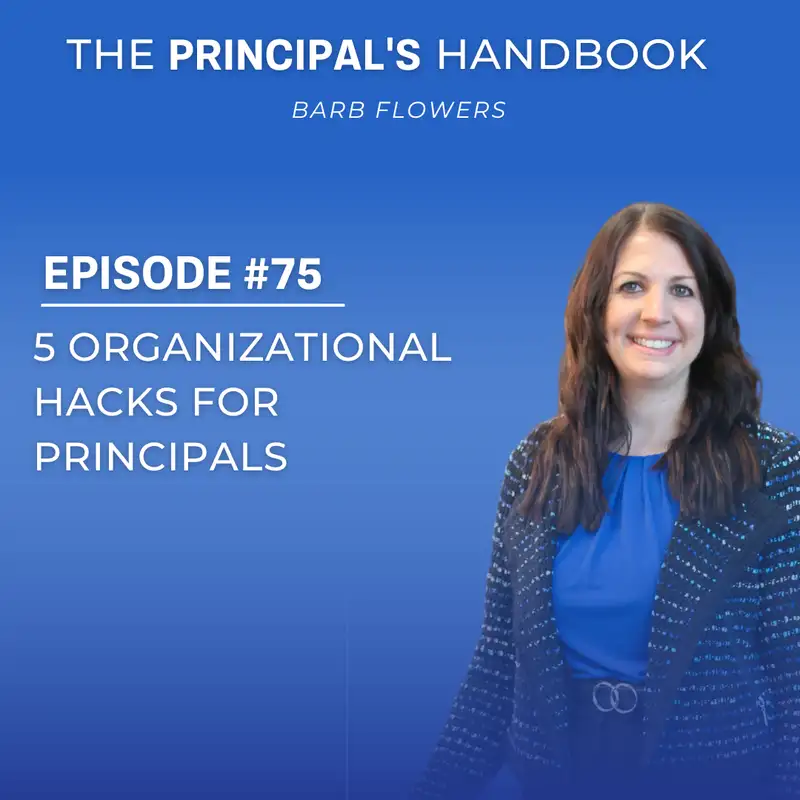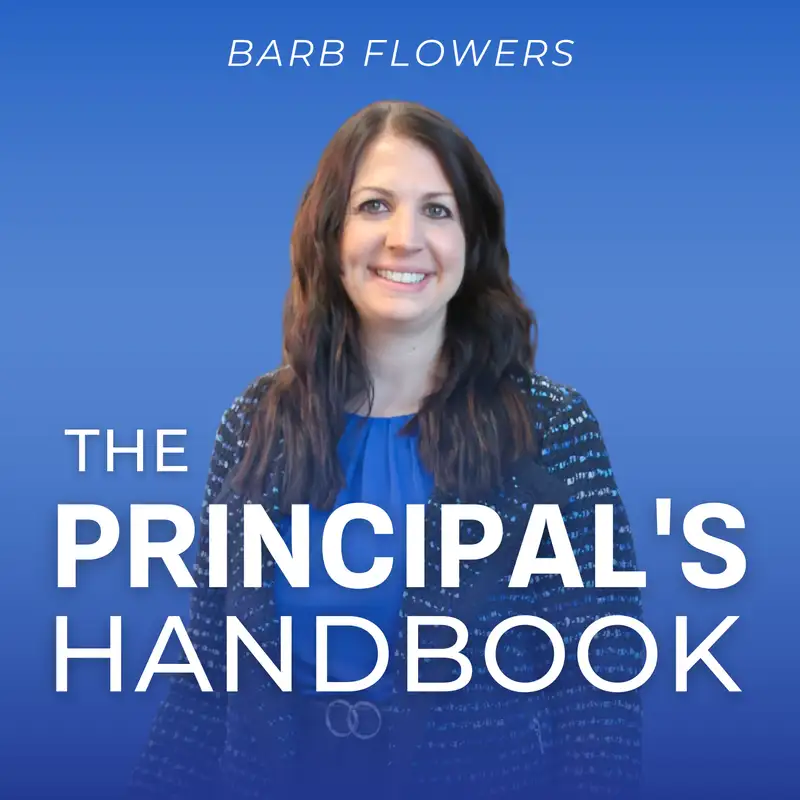5 Organizational Hacks for Principals
5 Simple Organizational Hacks for Principals
[00:00:00]
In today's episode, I want to talk about five simple organizational hacks for principals. That's all coming up next right here on the principals handbook. Stay tuned.
Welcome to the Principal's Handbook, your go to resource for principals looking to revamp their leadership approach and prioritize self care. I'm Barb Flowers, a certified life coach with eight years of experience as an elementary principal. Tune in each week as we delve into strategies for boosting mental resilience, managing time effectively, and nurturing overall wellness.
From tackling daily challenges to maintaining a healthy work life balance, I'm Barb Flowers. We'll navigate the complexities of school leadership together. Join me in fostering your sense of purpose as a principal and reigniting your passion for the job. Welcome to a podcast where your wellbeing is the top priority.
today I'm going to share five hacks I use as an elementary principal. And I have a few episodes on organizational systems that share some great tips on how to organize the different [00:01:00] systems in your building, how to create systems, which is great for big picture thinking and helping you create those systems.
that will help you set your building up for success. And to go along with that, I wanted to just share a few organizational tips to keep yourself organized. Some of these were things that we talked about in those previous episodes and that I wanted to expand on. And some were things that weren't talked about and I wanted to add in there.
So I'm so excited. I love talking about organizational hacks because being organized is what is going to help you be successful. The more organized you are, the more systems you have in place, the better success you're going to see because anything you can systemize and just put into place, it'll make it easier and more effortless for you to just feel organized and have things running smoothly.
So the first hack I have for you is really use your digital calendar. I know there are principals who love digital calendars, there are principals who love paper calendars, and there are those of you who are in [00:02:00] between. And I'm a person who's in between. I love my digital calendar. Everything goes on my digital calendar.
However, I still old school and love to have a planner as well. And I think you can do whatever you want, whatever works for you. , but I do use my digital calendar as my comprehensive planning system. So anything that I need to do gets scheduled on that digital calendar. That's from classroom observations to parent meetings to time blocks that I'm going to be working, , me getting into classrooms.
I put it on my calendar. If it's something I want to get done, I put it on my calendar. I use my calendar almost like a to do list as well. So for example, if I talk to a parent on the phone. And I say, I'll follow up with you in a month and see how things are going in a month from when I talked to them on the phone, I put it on my calendar to call that parent, because if it's not on my calendar, it's not going to get done.
The other thing I have to say, I don't have email on my phone, but I do have my school calendar on my phone. And that makes it really helpful [00:03:00] because I'm able to have those notifications pop up on my phone and on my watch. And it keeps me on track as well. So I always tell teachers, if you tell me something in passing and you don't email it to me.
It might not get on my calendar. And if it's not on my calendar, I'm not guaranteeing that I'll be there. So you want to make sure you either come to my office and see me, or you send me an email so it gets scheduled on my calendar. And a lot of times, I would invite people so they knew it was scheduled on my calendar.
So I scheduled everything and that helped me so much. so much. I knew exactly what my day would look like. Now, sometimes I like to, on a paper planner, then plan out my day of what that looked like by writing things out. , I know sometimes it feels like double work. It's just how my brain works that I also like to write things, but having that digital calendar as my master calendar, Is the number one priority for me and I would go through and set up the calendar for the school year ahead of time.
And we actually went through, we scheduled monthly staff meetings, our monthly department meetings, , our building [00:04:00] leadership team meetings. And we had the meetings scheduled for the entire year on a calendar that we then shared with staff. And so we had a building calendar that was shared with staff.
So I had my calendar and the building calendar. And I could choose what I wanted to show up on my Google calendar. And the great thing was I could also copy events from the main building calendar and put on my personal Google calendar. And the other thing I liked is I gave my secretaries access to my Google calendar so they could see exactly what I had going on.
If I wanted them to schedule something for me. So that is how I used my calendar. The other thing I think is really important. Like I said, I would schedule checkups with parents. If I told them I would call them. The other thing is scheduling check ins with brand new teachers, or if there's certain staff members that you want to make sure you're checking in with, maybe you rotate having meetings with staff members, however you want to do it.
But you can schedule them right on your calendar. And when they're scheduled on your calendar, you're going to get it done. So that is my number one tip is to [00:05:00] schedule everything on your digital calendar. My second tip is have daily routines. This is also what kept me so organized and kept systems that I would get into classrooms almost every day because I had these daily routines set.
So I first started with a morning routine. So my morning routine was coming in. I usually had a meeting when we first started at eight o'clock. Kids would come in about 8 45, but we usually had a meeting from 8 to 8 30 of some sort. So I would be there for that meeting, or I would spend that time just planning out my day, looking at what that would look like.
And then I would make sure I was out in the hallways or out at the car rider line when students entered the building. I always had enough staff doing that. , arrival so that I didn't have a set spot. I had to be. I like to find different ways that I could see the most students. Sometimes it was in the hall.
Sometimes I would try to get out at the car rider line. , it just depends on your building, but I tried to see as many students as I could as they [00:06:00] entered the building, greeted them. Sometimes I needed to be in breakfast if they needed another adult in there. So it just depends.
That was a great time for me to greet students, greet staff, and just get the day started. And then I would also start the day with morning announcements. I always did the morning announcements. And after morning announcements, I would sit down, have a cup of coffee, check my email, plan out again what I wanted my day to look like, what's on my calendar.
And probably about 9. 30, announcements were at 9, I would then do classroom visits. Because I knew if I did them right away, I would get them done. Now sometimes, it wasn't my favorite thing to do them right away because I was always seeing the same thing. And so I would try to do it different times in the day.
I just knew for me that if I waited too long to do classroom visits and walkthroughs, they might not get done. Because even if my schedule was open in the afternoon, I just know being in an elementary school, you have recess behaviors that happen in the afternoon. Kids are more wound up. And [00:07:00] so then I'm dealing with discipline and I don't get into classrooms.
So that was the way for me. I tried to schedule it. Now, if I couldn't get in the morning because I had a meeting, then I would do the afternoon. Or sometimes I would switch it up and maybe do half the building in the morning, half in the afternoon. But I really tried to have a system for getting in each classroom and that helps so much.
And I didn't spend a lot of time in each classroom. It was just enough to get in, see what kids are doing, interact with teachers. A lot of times teachers would stop me, have a conversation if they needed something from me. Same with kids. So it was a great way to interact with the building. The other routines I had were communication routines and communication schedules.
So I always did my communications on Fridays. I did a staff weekly notes is what I called it, but it basically told staff what was coming up in the week ahead, what important meetings we had. , just important information that they needed to know about the building. I also, on Friday, did a S'more newsletter to parents.
The secretary would help me create that letter, but I did [00:08:00] my, parent portion, where I would, , have a little my parent note where I would talk about important things that I wanted to share with parents and then I would send that out on Fridays and one tip I have for this that I learned from the other principal is she would send it out on Fridays at three o'clock.
That's when parents were sitting in the car pickup line and we did find when we sent it at three o'clock versus 3 We got way more parents opening it up because parents who are just sitting there waiting to get their kids would check the, they'd get a text, check the link and look at our newsletter. So just a tip that I learned that was really helpful.
Um, the other thing that we had routines was recognition systems. So recognition systems for staff, where we did purple tickets, and then we did drawings at staff meetings, which were monthly, and then recognition systems for students. So we had an awards assembly quarterly, and that helped to just know that these awards are coming out every quarter.
We would have an assembly, [00:09:00] parents would get to come watch kids get awards. There was also principles. Good news calls that I did, and teachers could grab those at any time and do a good news call. But sometimes they would forget. So each quarter, one of my secretaries would put the.
slips for teachers to fill out for two students to do a principal's good news call. So another system to think about to get teachers to recognize students. I also had an end of day routine. So for the end of the day, my duties were a little bit different. I was always out at bus duty, , because of how our buses came.
I just felt more comfortable always being out there and making sure that. Yeah. That was as safe as possible because we had moving buses at all times, , so I always ended the day at bus duty, but then after that, I was always there for afternoon announcements. We had systems were at the end of the day on Fridays.
students could pick their PBIS rewards. So again, just having those end of the day routines. I always tried to wrap up what I was doing. I really, , in my last couple of years as a principal, I was pretty good at leaving by 4. [00:10:00] 15. , and so I really spent the time wrapping up my day and making sure that I had everything ready for the next day.
Again, I was able to have that good work life balance because it all came down to systems. It was when I got these systems in place And I felt really organized that I felt like I just had it running so smooth it was easy for me to leave. My third tip. This one was a newer one for me in my last couple of years.
, it was a building hub that we use for organization. I think we used it my last two years. And I can't take credit for this. I went to a Google conference and I learned it from somebody at the Google conference. I don't even remember who it was, but me and the other elementary principal adapted this and loved it.
So we had a building hub for teachers. And then actually we called it our principal hub for ourselves. , we each had our own, but we copy pasted so that we had similar things and could help create it. , but basically what it was is it was a spreadsheet we use Google. So it was a Google spreadsheet and it had titles or headers and then underneath [00:11:00] each header was links.
So for example. , for teachers, a header might be PBIS, and under PBIS were any links I wanted teachers to have for PBIS. Then it could be PBIS tier 2, any links for that. , teacher observation, and I had all the links for what they would need for their teacher observation. , staff handbook, so any important information was right there, because we used to do paper, binders that each staff member got and my staff loved that, but I got rid of that pretty early on when I became principal because the secretary was doing it.
It was a lot of work and I felt like we needed to go to digital. , but I didn't have a great system for that until I learned about the building hub, , way to organize. So that was what I did and teachers loved it. So I shared this building hub with all the categories that had our master schedule, our assessment calendar.
PD days, any PD resources I wanted. If there was a presentation we did on a PD day and I wanted to make sure they had access to it, I'd put it there. So everything they [00:12:00] needed was right there. It was so organized and it was so simple for them. And I got a lot of good feedback that the teachers really liked that.
So that is a great strategy. Now for me as a principal, I had a principal hub. Again, I loved it for myself because I had categories for my Ohio teacher evaluation system where I could go in and. Get a rubric if I needed it. I had my category of budgeting with all my budgeting documents. , any documents I needed were on there with a link.
So some people do this in their Google Drive through organizing folders. That's fine too. That works. , I just love that I could bookmark this principal hub. It was right there and I had all the access to my documents. , and I'm also going to create a general, a link to a general principal hub that you can edit and make it your own.
, But just to give you an idea, if that's something you want to implement, and then, like I said, this is a principal hub that I have a link for, you just take it and make a building hub as well. Alright, my [00:13:00] fourth tip is having a committee leadership structure. So we had a lot of committees when I came to my building.
We've changed up those committees over time. And I always try to be really mindful of the meetings and make sure that I had a good agenda and that they were really well run because I never want to waste anybody's time.
And so over time, what I realized is we'd have a meeting scheduled and then let's say, not that it happened a lot, but One of my kids got sick and maybe I'd have to come in late or I couldn't be there that day. The meeting was canceled and we had all this stuff we needed to talk about and we wouldn't be able to meet until the next month because there's so many meetings on that day or, , I had to go do something or I just wasn't available.
. What structure I came up with was having a committee chair for each committee. And I felt like that was really helpful because then what happened is if I couldn't be there, the meeting could still go on. Now I did have an assistant principal. So if the assistant principal could be there, great, but it just was good [00:14:00] to have that backup where a teacher was running the meeting.
It also empowered teachers. Teachers really liked that they were empowered to lead that certain committee. So yeah, and I have to say even my school spirit committee, our one secretary led it. She just is great at making things fun and coming up with great activities and she's really creative. So she led that and it was great.
She'd have the agenda out and ready every, the night before each meeting it was set up. , it was just so nice to have her plan it and I would be there. I'd support the committee, I'd give input, but I really tried to have those committees to be teacher ran, um, to have the teachers run those committees.
And I would just be there to support them and see what they needed, the other thing is to have committee requirements. So decide what your monthly meeting minimum is. We've had committees like PBIS tier two, where we really felt like we needed to meet twice a month. , committees such as PBIS tier one, we met once a month, [00:15:00] RTI, we met twice a month.
So Know what those monthly meetings look like, what the structure of the what the structure of the committee looks like. Having action plans for each committee is really helpful. , we did PBIS and in PBIS, there's a thing called the tiered fidelity inventory, which is really helpful. , that tells you exactly what a good PBIS by tier looks like.
So we would use that to create action plans, but finding some sort of action plan of what that committee is working on, what the purpose is. what your goals are. So it's really clear why you're meeting as a committee. And then having clear expectations for the chair. So having the expectation, are they creating the agenda?
Are they co creating the agenda with the principal or assistant principal? Do they maintain documentation? Is it in a shared Google folder that everybody does? Where is that? Do they help delegate tasks to other people on that committee? Do they monitor progress? So what exactly is that chair responsible for?
And then also making sure, like I said, [00:16:00] just because teachers lead the committee, it does not mean administrators aren't involved. You still want administrators at the meeting. It's just great because it, it gives over some, , empowerment to teachers and some shared leadership. So make sure that administrators are part of the meeting.
There were certain committees that my assistant principal took over and was in. more involved in. I still went to them, but he kind of led those too. So just thinking about your part in it and what you want that to look like.
All right. , the last system I want to talk about is documentation system. So how you document things. I had some different ways that I documented things. So for discipline, I had a Google form that my assistant and I filled out so that we could collect office data of the date, the time of incident, what type of incidents were happening, the location.
, that way I could go back and we could look at that data as a PBIS committee and see what we needed to do to make it better. But it also was great to have that data. [00:17:00] Documented sometimes for students on IEPs or students with behavior problems, parents would even request, how many times were they in the office?
What were they in the office for to share with their doctors? And so I always had that information because of having that online system. , but as far as for myself, the other thing I did for discipline when I was handling a situation is I just had one notebook. It was kind of old school, but I kept it in a paper notebook because then it wasn't in a computer where people could search, or it could be taken for a public record.
But I just, in a notebook would write down ,, what happened, , when I talked to the parent, what the follow up was, what the resolution was, and I would just save those notebooks. And that for me was just a, an easy way to keep track of the discipline that I dealt with. I also did it for parent communication.
In that same notebook, I would have, if a certain parent called me upset, what they were upset about, how I handled it, how it was resolved, what did I need to do to follow up. And I kept that all in the notebook so I could go back and look at it [00:18:00] if I needed. I also had a separate notebook for staff. This was if I had to handle a staff discipline incident.
This was if I had talked to staff about something, a staff member, and I wanted to follow up about them. If I had a concern, issue, it was mainly for that sort of thing. I would and so those were just simple ways, but I just wrote it down. I always had access to the notebook. So I, I always found that was helpful because, you I personally did not take time to tab it or put it in a certain order, but it was just an order from the notebook of when I handled it.
, again, I just personally find that it's good to do that stuff on paper, but everybody is different. Every district has different priorities for that. You could do a parent communication log like I did for PBIS for student discipline data, right? Like you could do whatever you wanted to document that in your computer on a digital way.
I just personally liked a notebook. It was quick, it was easy, it wasn't [00:19:00] complex, and I could just go back and look at those if needed. So I hope you found those five organizational hacks helpful today and you take away some, you try them in your building. I am going to put a link for the building hub in the show notes, the building and principal hub.
I think that will be really helpful. , something that you might want to try if you struggle to organize everything. So I would love to hear from you on what hacks you've tried if you're interested. If you love the show, if you're listening on Apple, please scroll down in your app and leave a review that helps other people find the show.
And keep in mind you have the power to shape your life according to the mindset you choose. I hope you have a great week and I'll see you back here next time.