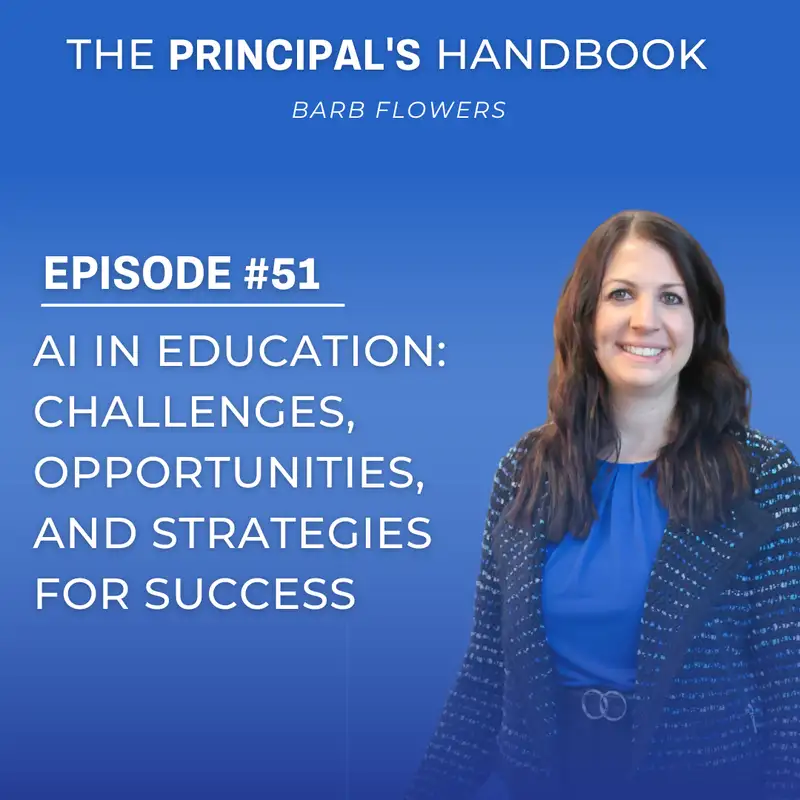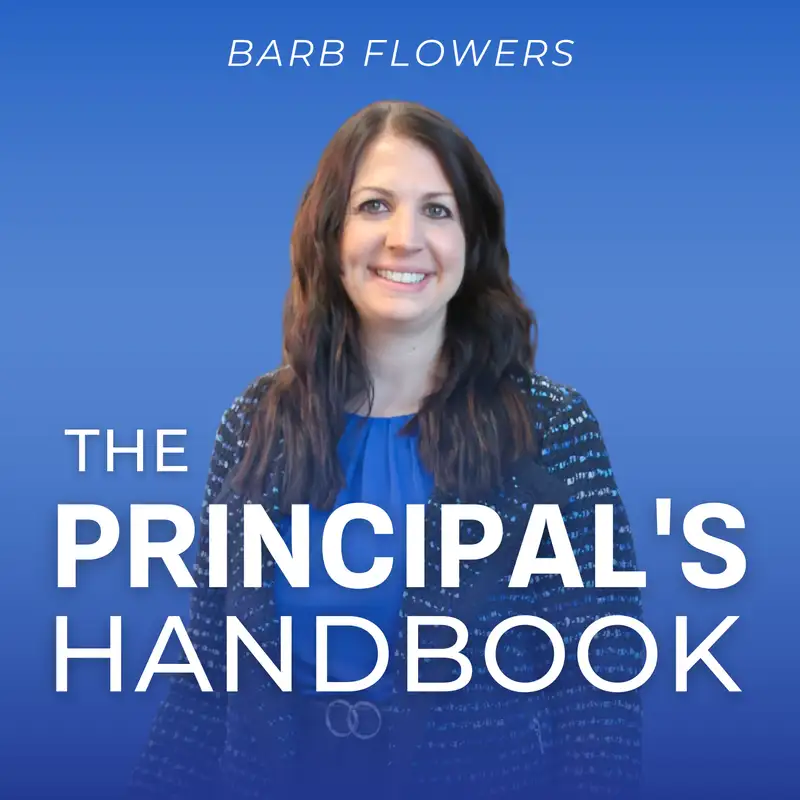AI in Education: Challenges, Opportunities, and Strategies for Success
AI in Education: Challenges, Opportunities, and Strategies for Success
[00:00:00] Welcome to the Principal's Handbook, your go to resource for principals looking to revamp their leadership approach and prioritize self care. I'm Barb Flowers, a certified life coach with eight years of experience as an elementary principal. Tune in each week as we delve into strategies for boosting mental resilience, managing time effectively, and nurturing overall wellness.
From tackling daily challenges to maintaining a healthy work life balance, I'm Barb Flowers. We'll navigate the complexities of school leadership together. Join me in fostering your sense of purpose as a principal and reigniting your passion for the job. Welcome to a podcast where your wellbeing is the top priority.
Welcome everyone . I'm excited today. We have a guest Preton Shaw with us and I'm going to go ahead and have Preton introduce himself and talk about his experiences in education.
Awesome. Thank you for having me on the show. My experience is kind of varied. So I'll kind of stick to the highlights that are relevant for our conversation today. , I come from a philosophy and policy background. So [00:01:00] my undergraduate education is in philosophy. , and my master's in education was in policy.
And so I like to think about the, Philosophical implications of a lot of technology changes that happen in education, but also think about what kinds of policies we need to make to adapt to that. I also code, and so I develop, EdTech tools as a way to kind of practice, stay up to date with technological, changes that are coming up.
And so all of those kind of come together when we think about, my current work in AI education. I recently wrote a book called AI and the Future of Education, that was published by Wiley last fall. I guess the year anniversary is just about coming around. And then we do a lot of professional development, run accredited courses, workshops, and build AI related tools for teachers and students.
Oh, that's great. I remember, gosh, it's probably only been a year ago that I really learned about AI like chat GPT and I instantly fell in love because I hate writing. And so I was like, wow, this is amazing. And then over the last year being an education, I've been a principal and. Just from different consultants, we've learned some really cool things that teachers can use AI for [00:02:00] and, how it can help them in their teaching.
So how can AI be a tool to help teachers mitigate burnout and reduce their workload? Yeah. You know, . There's a lot of interesting ways that we can talk about what teachers can do that reduce a lot of the traditional workload that comes with large teaching loads. One of my, you know, my caveat here is that I think, I think a lot of these things can only be done after we deal with this initial, you know, on boarding period of getting everybody to kind of be aware of what I tools are out there and deal with the changes that are coming with it.
and that might lead to burn it. And we can talk more about that later. So I'll start with the positives. First, a couple of quick highlights, and then we can talk through what some of those dangers might be. but I think I think my first set of things is like, I think a lot of outside of classroom time that teachers spend can easily be offloaded to AI.
I'm not someone who thinks that, like, our classrooms necessarily need, like, every student with an AI bot in front of them, , and everything in the classroom being mediated by, AI tools, but we found that teachers do find it useful to, kind of, produce a lot of formative exercises quickly, come up with creative assessments.[00:03:00]
You know, generate lots of different assessment practices for their students, and those kinds of things are easy ways for teachers to kind of adapt their learning to the pedagogical styles they want to try, you know, goals they have for the classroom, so whether they want to shift to an inquiry based classroom or project based learning classroom or mastery learning or standard space grading classroom.
Those will require a lot of work, a lot of preparation in terms of, the right rubrics and the right worksheets and the right guides for the students. And so that makes it really hard to adapt like an entire year's worth of curriculum. And so that's, that's what we like to encourage teachers to do is like, , take a lesson that you wanted to change in some way that wasn't really hitting, the way you wanted it to, , and see what you, what you can generate with AI, and how quickly you can do that.
So what are the risks of teachers using AI and how can that actually lead to more burnout? Yeah. So, this is a concern of mine. I've been trying to talk more about this because I think, I think when initially AI came out, like when tragedy critique were popular rather, folks are really excited because it can do these things.
And so it is easy for somebody who's like, you know, looks at the technology to [00:04:00] say, Oh, this would make a teacher's life easier. Our concerns right now are that, there's an enormous amount of learning that needs to take place to actually feel comfortable using the tools. And then it's not just the use of the tools that you have to worry about as well.
And so, , we see teachers talk about how, adapting their assessment practices to be AI proof has, is requiring a lot more time. And the summer was really the first time where we saw teachers have the time to sit down and process what this means for the next school year. I think last summer, folks were still a little bit hesitant.
We're still learning about the technology, and that means it is for the whole school year. Trying to catch up with, you know, what can I assign my students as homework? What can I, provide, for them to do outside of the classroom that's still relevant?
So that's a huge time suck. And so initially there is this period of where, teachers have more work rather than less work. . We've also noticed that teachers are reluctant to embrace the tools until they know more about it. And so, they're worried about the biases that are inherent in the systems about data privacy.
And these are all real concerns and they're concerns that we ought to all be talking about. but they [00:05:00] all are daunting enough that prevents some teachers from embracing the school right away because they want to seek more knowledge. And so they're seeking PD on it. They're seeking resources on it.
And we're seeing that across the country that's still not really being supported at institutional levels. And so, , while lots of teachers are individually seeking PD, and they're finding resources on their own and building professional learning communities with their peers. , there's still not like top the, you know, , about I think we're at 19 states now have, , state guidance on AI and education.
So that's a whole chunk that still haven't passed any, , sort of guidance from the state level. , but even, schools and districts are not necessarily providing the number of PD, , options that teachers really want in order to embrace the tools, learn how to use them and feel comfortable navigating them in a way that's safe for them and their students.
And you know, that's the data. Obviously slightly getting better. We're just I feel like we're getting to the point where school districts are starting to provide some more PD. , but one of the scarier things that we saw was that most schools provided one PD, at some point in the last two years and then have it in any follow up.
And so when you just think about how quickly [00:06:00] the technology is moving, how many things we have to keep up with on a regular basis, those things are all daunting. And so, you know, just the amount of effort or all that takes is enormous. Well, and not only the teachers learning how to use it, but how to use it with their students, right, is a whole nother layer that I think there isn't enough training because I've heard in our area of schools adopting policy where you can't use chat.
GTP at all as a student. And I just feel like. That's not even practical. You know, it's such a big part of our technology that we need to be teaching kids to use it in a proper way. Right. , and yeah, we, I mean, this is also part of where I think teachers want to be able to talk to their students about it.
And they want to be able to, you know, tell them, okay, here are productive ways you might use the technology, because not all of this is about cheating. And I know, it's still, you know, some folks who haven't yet, like, played around with the tool still see it largely as a tool that was used for cheating and the media is partially to blame because that's how it was popularized.
and that that is and was a real problem. So there, you know, there, there is evidence that students have been using it to cheat. , but [00:07:00] there is a lot more to it. And so the more we learn how to talk about it with our students and tell them, okay, look, like these are the ways that you're doing yourself a disservice.
Here are ways that we actually want you to use the AI tools or that may help you, , achieve the same pedagogical goals that we've always had used the ad tools. Those conversations would serve everybody a little bit better. I think calm everybody's anxieties, , around what education looks like at the age of AI.
, but all of that requires Even that requires the teachers to have enough knowledge to communicate with their students, right? Like they, they don't want to, you know, be up in front of the classroom, , you know, talking about this and the students like, well, yeah, I can already do this, right? Or something, you know, like that's the kind of fears that we hear is, the students are definitely keeping up to date with it, much faster and much more regularly than I think, , teachers are being provided at least official resources.
I know , there's lots of teachers out there seeking, all the updates and keeping up to date with all the technology, but. There's so many different, number of tools increases every day that the tools that already exist, like, you know, there's new updates on a regular basis that dramatically change what they can do.
, but it is a lot to keep up with, , you know, that, that's definitely, we're seeing, be a struggle for a lot of folks. [00:08:00] So what do you recommend to teachers if I'm a teacher and I'm in a district and they're not offering any support for AI, and I want to learn more my students are starting to use it like what would you suggest for them to do?
Yeah. , so I think there's there's two easy starting places, I think, pick up , you know, start with any sort of like online PDF or book and there's plenty of great options out there. , to at least get some basic introduction, and I don't think any, you know, there's, there's lots of different versions of this if you're, , there's, you know, video courses, there's podcasts, , and there's books and all of those kind of can please give you some basic knowledge about what, what is this technology, how is it different than what existed two years ago, why is this suddenly making such a splash, but what are some initial ideas about where the tech, like where this technology, is going?
, but then the pause, right? Like, I think the information seeking is to stop at some point because, , you know, if you keep just looking for more information, you will get stuck and go down rabbit holes because,, you know, there's folks who've made their entire, , jobs right now to just think about a very particular aspect of AI education, let alone like all of AI education.
And so [00:09:00] thinking you're going to grasp all of it, is going to, , you know, be self defeating, , and then play around with it. So we'd like to have you just start with a very simple tool, either chat GPT or cloud. Those are super powerful. The free models work really well, so you don't have to worry about paying for any particular, subscription, which is to worry about some other tools.
, and it's also the tools that students are probably using. And so, I know there's a lot, a lot of great, , teacher facing education tools out there. , but if you're just trying to get, you know, figure out what's going on, we recommend you start with a tool that not only can you use, but also you know your students are using.
Because , it's one thing that kind of helps you to deal with both. , and then I think it's having conversations with their students. So once you've played around with the tools, you get the hang of it. Students are looking to like have these conversations to be able to tell their teachers, Okay, look, these assessments don't really make sense to me anymore because, I don't feel like it's preparing me for the workforce right there.
We're seeing the students are feeling anxious about their career paths, about what they can do post, you know, graduation, because some of the things they were thinking about might look less relevant, , and look very different now that AI is continuing to grow. , but also students are worried about [00:10:00] getting, accused of cheating when they're not cheating, , when they're not trying to use it to misuse, but they're using, you know, grammar, we defer to grammar, and then they're just like, oh, this is still better.
, get picked up by one of these, you know, , false AI detector, that are claiming to like be the magic bullet here. , and students also want to know that they're, you know, being graded on a fair standard. So that's the other thing that we hear from students is, I don't particularly want to use AI to cheat because, you know, I'm a rule follower.
I know what my, teacher's stance on this is, but I, I don't trust that my peers aren't using it. And so it might get penalized unfairly for not using it. So I think open conversations with students, and I know those are daunting. , but I really do think that, , they're the ones being affected by this the most at the end of the day.
, and I think they have lots of strong opinions and advice for us on, , how to approach this and just, , you know, what, what the pros and cons of how we might navigate the next couple of years might look like.
, what suggestions do you have for principals on how to support teachers with AI and, , what they could do to kind of move policies forward in their district?
Yeah. , so I think the first thing that teachers need is [00:11:00] just some, like some of that PD I wish was provided by, , schools. And so, , and that can look like a lot of different things. It can, it can be bringing in someone outside, but I think oftentimes at this point there is usually. a teacher or two on campus who have kind of like been spent has kept up with all the technological updates in the last few years and probably lead a peer pd workshop pretty and pleased to get most folks on board to the basics of what the space looks like and so we recommend setting aside some time for that providing teachers an opportunity to kind of just like all get on board with where we're at.
The technology is,, I think providing teachers some regular opportunities to keep up with information. And so, , whether that be somebody at the school who's charged with, you know, adding it to some sort of teacher newsletter that you already have running, , a memo, you know, once or twice a year, even at this point, we're just like keeping up with here's, here's what's happened in the last six months before we returned from winter break.
, or definitely before summer break. , and just like, you know, these are the kinds of things that you might want to consider. , and then I think figuring out like AI policies, to be at the school level. So I know a lot of this has been happening at the classroom level. Some schools have been working on with task forces [00:12:00] to kind of get educators, parents, students and admin folk involved in coming with what is considered cheating at the school level.
How are we going to penalize this? How are we going to enforce this? And those are kinds of questions that I think teachers are struggling with. And some guidance, you know, that's universal for the school so that every teacher is on the same page. , so the students not being told they could do this in one classroom with this in the other classroom, , and getting a little confused about what's considered cheating and not, I think developing, developing some of those policies, I think it's worth it.
But leave the flexibility, right? I think, like, when, one thing we also are worried about is, like, when those policies come out, they're, they're really strict. They say, okay, like, no, we're not gonna allow any use of AI. And there are teachers who want to experiment with seeing if it helps the student engagement and gets them more interested in using the tools and wants to help the students build AI literacy.
And so even providing teachers with some options. , so we know some university systems have done this where they give syllabus language, , where it's like, okay, if you're going to allow AI use, here's language you can use to still make clear that, you know, final word product has to be the students.
If you don't want to allow it, here's language you can use. But all those kinds of things do make teachers feel more supported. , they're not having to invent language from scratch. [00:13:00] They can have, kind of have some templates that they can use, , to kind of enforce things, , within, within their classroom.
So I think that those are important things. The final thing is, , like paying for some of the tools. And so, you know, I know, like, binders are scrapped across the country, and I, I don't, , you know, take that lightly. , but there are, there are great tools out there. , there are limitations to some of the free tools, just even in terms of how much you can use them.
, and so I think making sure that you're setting aside some , budget allocation this year, , to make sure teachers have the right tools that will make them, you know, able to use these tools, , at perfective levels would be great. , this is a little less important than it was three months ago, , may chat GPT made their like top model free.
, and so it's a lot easier to get access to pretty high quality content, , without having to pay for something. But there are still plenty of features that you'll get with paid models that really do make it substantially easier for you to use, , and really not just be a one off, like, hey, I tried this out in school and then I never touched it again, type of thing.
What paid AI products would you recommend for schools I mean, obviously we all know ChatGPT, but what are some other paid products that you would recommend? So there's a whole host [00:14:00] of like education specific products that are out there. , and so there's, there's, there's tools that are built to help teachers like do things with lesson plan building, quiz generation, , all of those kinds of things.
I think for the most part, you are better off, better off just having teachers use, Claude or chat GPT. Both I think will allow teachers to have a lot more control over it. So building that fluency, I think long term is better, , than relying on any of these, like, Tools that basically are using chat TPT anyways to provide you what you need.
There are student facing tools. , and so like Conmigo is definitely one of the go to examples for a tool that provides some structure. , we actually have a tool that we've put out called SoPra. ai. That's also a teacher controlled like experience for students. Quizlet has like teacher and student tools.
So I think that's where you really want to seek some platforms, , that are education specific as ones where that helps mediate the, the student usage with some teacher oversight. , because that's missing from like the chat GPT cloud tools. The other thing to consider is, you know, if you're a Google school, Google now has released their, , AI within their [00:15:00] tools as an education add on for like a G Suite, , workspace school.
And that's worth considering. I find that to still be a little bit on the pricier end compared to, , some of these alternatives. And so, , unless your teachers are, you ingraining Google, and you're realizing that, like, everybody wants to be able to use this within Google Docs and Google Sheets. I mean, even Google Classroom now has AI built in.
So, all those tools really, you know, if you're a heavy Google school, it might be worth it. But I don't know if it's worth making the leap if you're not already, , deeply in Google School. But those are, you know, those are probably the top tools. But I, I really do think that the Claw Chat GPT, , option is probably, you know, does 90 percent of the non student facing work, , without really needing anything else.
In what ways do you think that AI could help principals to make their jobs easier and help them reduce, workload and burnout? Yeah. So, you know, we do some workshop for admin, , all the time. And I think that, , a lot of this comes down to just like, there's a lot of communication we do that requires a lot of patience and nitpicking this on our end.
, and you talked [00:16:00] earlier about, you know, like writing, not being the most exciting thing for you. , but even, you know, in someone who enjoys writing, it can sometimes be tedious because it's not always enjoyable. , even if you like, like it in some context. And so, , we do recommend that, like, you know, finding ways to have a streamlined, some of the, like, rote, , you know, communication that you have to do, is definitely worth it.
It's great at like helping produce templates and add like admin reporting sheets. , and so if you really need something to quickly, like, you know, a permission slip for a field trip, whatever it might be, those things are generated so quickly. It does kind of help you also scaffold the process. , so we love that.
Like if you tell it, Oh, I want to generate a permission slip to do this. , it remembers to, like, ask about bagged lunches and make sure that you, , tell them, , what the date the permission service will return. Like, you don't have to think about all those tiny things, , that really, when you're trying to knock something off your to do list, , it doesn't matter if you come up with that or Chattopadhyay comes up with it.
There are tools out there that can help with research. And so, if you're looking for a new curriculum and if you're looking for resources to support your teachers, tools like Perplexity do a really good job, because they can search and they search the internet with a little bit more.
, like it's a built, it's searched first. And so, [00:17:00] like, TriadCPT can sometimes do some searches and then back up what it's saying., Perplexity will do searches and then say something. So that makes a huge difference in terms of the quality of output you get. And so if you're looking to do any sort of, like, you know, find resources on the internet, it does a really good job of summarizing resources, finding quality ones, , and putting that together.
And if you're drafting policies like, you know, even if you're drafting your A. I. policy, you can do that with an A. I. tool, right? Like you can tell, you know, Chatty PT, , that you want to draft an A. I. honor policy for your school and that you don't trust A. I. detectors because they don't work. And we can talk a little bit about that, , if you want, you can also say, you know, I want my teachers to have some flexibility but I want to make sure that students are still held accountable, right?
Like give it some feedback about how you want to approach it, , and see what it generates. And so that, you know, that's true of A. I. policy, but that might be true of other, you know, projects on. , folks desks as well that are important. , because it does a good job of kind of putting together, , that kind of language as well.
So if I understand correctly, if I'm using chat GBT and I am writing something, it'll start to recognize my writing, correct? Like my writing style. Is that how it works? I've heard something along those lines. [00:18:00] Yeah. So there's a couple of interesting things in chat. So it's not fully there yet. , what it can do is a couple of things.
So first is, , it has a memory feature now. So if that's on, it will try to remember things about you as you talk to it. And so maybe if it comes up in one chat that you're a principal, it might remember that you're a principal for the next chat, , we found that it's not super reliable yet. , it's, it remembers some random things sometimes and forgets the important things.
And then it incorporates those memories in weird ways. And so, , my favorite example is , , somebody was telling, , Chai TPT that they were traveling and they were looking for vegetarian restaurants because their wife was vegetarian. , and then they were looking for record stores in a different chat.
, and Chai TPT said, Oh, here are some record stores and they're all vegetarian. So you should be fine. But like, it just got confused because, you know, like record stores, you know, there's that, hopefully no one's eating anything in there. But, it fumbles a little bit with the memories.
, but that is something that they're working on. , there's something called custom instructions that is a little bit more powerful. And that's where you can do two things. They have two boxes. They allow you to provide some context about you. And so you can say, you can, you know, tell it that you're in principle.
You can say what school district you [00:19:00] work in or what area you work in. , like, you know, what your, how you like to write, , you like lots of bullet points whatever those kinds of little works about how you want to communicate are, you can put all of those in there.
And the second section is the formatting section. So that's where you would put the bullet points. And those things that will remember chat to chat and doesn't it sticks to those a little bit better than it does its own memories. The thing I have seen is like if you're writing longer things where your voice is a little bit more important than, you know, like a generic letter or, , A permission slip.
If you feed it something you've written in the past and ask it to analyze the writing style, it might be able to give you like six or seven bullets that really tell you, like that summarize your writing style. And then you can open a new chat window and say, use this writing style to write this. , and that does get you pretty close to at least somewhat closer to your baseline, , voice than any other tool.
The other option, , is a tool called Google's Notebook, lm. , and that's a new one. They're, it's, it's in their experimental labs feature. I think they've gotten rid of their wait list now, so anybody can go in and use it. , and that one you can upload lots of [00:20:00] documents and so you can upload everything you've said before.
Oh, your school handbook, whatever it might look like. , and then it will use all of that to generate more., and so that's definitely much more powerful if you're looking to like kind of build on a huge set of writing that you already have. , and so for example, like when I, you know, I'm working on a college class, , that I teach you this fall.
And so I have a Google notebook. I let them set up with like my syllabus. All my assignments are in there. All the readings are in there. , and that kind of allows me to quickly generate more stuff based on everything that I've already generated for the class. , but that can happen at any scale. So that's, that's definitely worth playing around with.
It's definitely a fun one. Yeah. , and it's a little bit harder because there's so many buttons. It's a little overwhelming. But it's fairly intuitive once you play around with it a few times and Google has like good tutorials on it. And that's a fun one for teachers and, and admin to kind of work on without student usage.
, it really does serve as you're like, it becomes like a personal assistant of source because it has all the context about you, , and everything you've produced so far. That's pretty cool. You talked about AI detectors. Explain that and what that means. Yeah. [00:21:00] So, I mean, since like AI tools came out, , and the plagiarism, , conversation started, companies have been trying to put out tools to detect whether or not students are using, , AI in their writing, opening, I had their own detector out for a little bit.
, but basically within like two to three months of all those tools launching, It became clear that they were not conclusive in any way. , it's really hard for any detector to actually conclusively tell you whether or not someone used an AI tool, , largely because it's, you know, there's, there's patterns of writing, , that it picks up on, but those patterns of writing are ones that humans also use.
You know, they're not, they're not exclusively, , AI patterns of writing. In fact, these AI algorithms are trained to write like humans. And so it's a little hard for it to be completely distinct. , and then these tools have tried to keep up with them. So as the out as the algorithms change. And so as new AI tools come out, , you know, maybe one tool is really good at detecting chat GPT generated text because maybe chat GPT text still has some level of, you know, particular grammatical structures and certain words show up more often.
But then it can't know if it's generated by Claude. , so then [00:22:00] they add something for Claude. , but the problem is the number of tools that are popping up every day are huge. And so you don't know which tool a student used. That's kind of the point. , and so the tool, you know, the detector you're using might detect if it's chat GPT, but not know if it's Gemini or Claude.
And so, , enforcing that in a classroom setting, , there's , larger ethical questions of if you can only enforce a tool, , that kind of tells you if a student did something bad, , we're probably not able to do much in terms of disciplinary action. with a tool like that. The other problem is students know how to get around it.
And so there's, you know, there's TikTok video on TikTok video that tells you, Oh, make sure you tell the AI tool to like make a couple of mistakes or make sure you tell it not to use these certain words. And so, I mean, this is a, this is a, you know, this will be a constant chase back and forth with students.
If we try to pursue this, like, can we detect them? , and we're going to fail. Like there's just no chance that a tool is actually built. And universities we're starting to see like, school districts are not purchasing these tools. , universities are banning them. And so, they're, , the most popular plagiarism detector tool has an AI detection tool that they [00:23:00] have built in.
, but we've seen universities not provide that to professors and only allow it to use the plagiarism aspect because it's not conclusive and you don't really wanna penalize students for something that you're not sure of. Right. And it does both false positives and false negatives.
It's not reliable in any way. , I hope with the conversation , we start to move away from it. I know some teachers have to use it as a way to, like, talk to their students about it. Like, Oh, this detector detection tool says that you use AI. You know, why don't we talk about it?
, and that's probably, that's probably worth it. If you're like really struggling to figure out any other alternative and you still want to assign, , take at home assessments or essays. Thank you. , but that's not, you know, having a conversation is very different than, like, penalizing the student and giving them an automatic zero or accuse them of cheating right away.
, so I think using Let Us Ignore to have conversations with students that you know their writing style and , I trust you to judgements on, like, when they tell me that some things that I generated because they've seen the students writing. , so it's one thing to talk to your students about it and converse with them about it.
But it's a whole different thing to, , start, you know, penalizing them based on it when we don't really have definitive proof. Right. And I think also just by having those conversations and talking about it, , you're teaching them that real life [00:24:00] skill, we can use it, but let's use it in a way that it's helpful.
And you're still learning. Exactly. I think that's really where we need to go. I think just like trying to, you know, prevent it from coming into our classrooms , or at least into our students lives, , is a lost cause. Yeah, and I mean, AI is really incredible. So if we as adults are trying to use it to make our lives easier, , why not teach kids, you know, to do that in a responsible way.
So I think that's the key is I think if we, if we can make that space for them to, , have these conversations about what is responsible usage. , rather than ignoring it or only treating it as a problem, I think that they'll trust us too, right? I think the students do realize that this is not going anywhere.
Like this is, you know, the workforce is using it, lawyers use it, doctors use it, like journalists are using it different ways. , and so it is kind of, you know, silly to them, I think, but we say, okay, No, you can't use any AI tools and this is bad. , spurring out that middle ground and helping them navigate.
Okay. This is, this is a responsible use. Like you said, versus not, I think , is an important conversation for us to be having.
Well, thanks so much today for being on the podcast. We covered a lot of topics related to AI, and this is a [00:25:00] conversation that I think is just going to keep happening in education because, you know, the technology keeps improving and it keeps getting better.
Getting better. And there's so much out there that we're going to see, , more with AI. So thank you so much for being here today. Any last things you want to share with the listeners? No, I just hope everybody's taking a deep breath this summer. I'm sure there's a lot more updates coming out this year.
And so as folks are kind of getting ready for the new school year, , hopefully it will take some time away from their computers before we all figure out what the next AI update is, , in September. For being here today.
Thank you for having me.
Upbeat Music